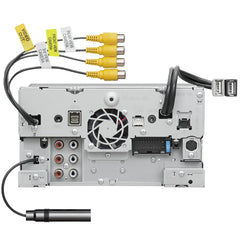Description
xAdvanced Navigation
GUIDANCE BY GARMIN
Equipped with the industry leading Garmin navigation software, offering a variety of display options to make your driving easier such as Lane Assist.
Garmin 3D Terrain View
With the Garmin 3D Terrain View, life-like map contours will be displayed at low zoom levels, giving you a realistic perspective of the terrain in available areas. Previously, users were limited to simply displaying the elevation and grade levels as text on a flat map. Now, true perspectives can be achieved in a 3D format! The mapping view will reflect the curves in real time.
Smartphone Connectivity
Safe, Smart and Comprehensive Control with Apple CarPlay™
Apple CarPlay™ is a safer way to use your iPhone in the car. Simply talk to Siri or touch the receiver’s display to get directions from Apple Maps, make phone calls, listen to voicemail, send and receive texts, and listen to music from Apple Music or your favorite 3rd party streaming services like Pandora and Spotify, all in a way that allows you to stay focused on the road. With the latest iOS version (iOS 12.0 and higher), 3rd party navigation apps like Google Maps™ and Waze™ are also supported.
New KENWOOD Wi-Fi receivers now support Apple CarPlay™
wirelessly (compatible phone required).
Android Auto for Easy Connectivity
Android Auto was designed with safety in mind, helping you to minimize distractions and stay focused on the road. KENWOOD’s multimedia receivers combine an intuitive voice controlled interface with a large touch screen and superior sound quality, making it the perfect complement for your in-car life. You can even listen to and control music from your favorite streaming services like Pandora and Spotify. Navigate to where you need to with Google Maps or Waze. New KENWOOD Wi-Fi receivers also support Android Auto wirelessly (compatible phone required).
Wireless Mirroring for Android
Solution for seamlessly displaying and controlling your smartphone apps on a screen without cables on select Android devices.
True Mirroring via USB for iPhone & Android, 2-Way Touch Control for Android
True Mirroring allows you to display and control your smartphone on the receiver screen via USB. You can enjoy your favorite apps on a large display with impressive sound quality. Before starting True Mirroring, just install the free app “Mirroring for KENWOOD” on your smartphone and connect it to the receiver via Bluetooth as well as a USB cable.
USB Mirroring with iPhone has the following restrictions:
- 1) During USB mirroring on iOS device, when a call is received, USB mirroring disconnects and needs to be manually reconnected.
- 2) USB Mirroring is not compatible with the original Music application on the iPhone.
- 3) USB Mirroring is disconnected when the iPhone goes to the sleep mode.
- 4) Some apps may have additional restrictions.
Equipped with the Intuitive KENWOOD Music Mix
Up to 5 Bluetooth® devices can be connected to the receiver at the same time, allowing you to take turns streaming music with your friends and family.
Dual Phone Connection
While you are connected through Bluetooth, with a touch of a button you can switch between two phones.
Control the Receiver from Your Smartphone with the KENWOOD Remote App S
A smartphone application can control most basic functions of the receiver over the Bluetooth connection of the paired phone (iPhone or Android).
The Best Audio Experience
High-Resolution Audio Wireless
High-Resolution Audio is high-quality sound that exceeds CD standard. High-Resolution audio captures and beautifully expresses all the details of your favorite music. Through ultra-high and low frequencies, immerse yourself in a rich and high-quality listening experience. Select KENWOOD receivers now support Hi-Resolution Audio Wirelessly via LDAC. LDAC is an audio coding technology that enables the transmission of High-Resolution Audio over a Bluetooth connection.
Optimal Sound Performance with 13 Band Graphic EQ and Time Alignment
Use the graphic equalizer to tailor the sound quality to your unique tastes. Additional sound staging is available with the Time Alignment feature, designed to provide optimal sound performance.
FLAC Support
Compatible with a broad range of audio file formats such as FLAC and WAV, to MP3, WMA and AAC.
High Quality Audio Parts Supporting High-Resolution Audio Reproduction
To ensure the best possible sound quality, the receivers use custom-made and carefully selected parts, such as audio quality power supply capacitors, high quality coupling capacitors and cross-shaped panel structures. These parts are further optimized through meticulous tuning of the component values and circuit paths.
Playable FULL HD Video Files
You can play back from USB devices audio and video files compressed in various formats.
Safe Driving
Enjoy the Many Infotainment Features Available on the iDatalink Maestro RR
When an Automotive Data Solutions iDatalink Maestro RR is connected to a compatible KENWOOD receiver, it provides a seamless interface with factory infotainment features such as Satellite Radio, USB Media Player, Bluetooth hands-free and music streaming. Factory driver assistance systems and cameras are also retained and work as they did originally. Parking sensor display and dynamic parking guide lines are also added in supported vehicles on the rear camera screen. Vehicle information such as HVAC, performance information, and TPMS can also be displayed. Radar detector information can also be displayed on the screen when used with a compatible K40 or ESCORT* radar detector system. ESCORT compatible with Maestro RR2 only.
HD Rear Camera Input
The optional CMOS-740HD camera can be connected to the receiver’s rear camera input, displaying the image in true 1280 x 720 (720P) High Definition on compatible receivers. The camera’s built in High Dynamic Range technology further helps to overcome the negative effects of dark or bright conditions, making it the safest rear camera option available.
Rear View Camera Input with Parking Guidelines
An optional rear view camera enhances safety while backing up and monitoring behind your vehicle. Built-in, adjustable parking guidelines further add to its effectiveness.
4 Camera Inputs
To enable a smarter driving experience, receivers featuring 4 camera inputs allow for the utmost in convenience, flexibility, and safety. With 4 camera inputs, you can connect a front camera, a KENWOOD dashboard camera (DRV-N520 sold separately), and rear and side (blind spot) cameras. Alternatively, 4 camera inputs can support several other configurations, including the connection of 2 side cameras, a front camera, and a reverse camera. Camera switching is available using on screen controls, or automatically for side cameras when an optional iDatalink Maestro RR is connected (supported vehicles only).
Dash Cam Link Ready so You Can Drive with Maximum Comfort
Full HD video recording is available with a compact windshield mount camera that can record every event in front of you while you drive. High Dynamic Range (HDR) allows flawless recording regardless of extreme bright light or very dark conditions. With a built-in gyro sensor, if an accident occurs it will be saved in a separate portion of memory within the 8GB SD card for viewing. Additional safety and warning features can be activated to avoid frontal collisions or remind you if traffic has moved in front of you.
- 6.8" High Definition Monitor with Capacitive Touch Panel
- Android Auto™ & Android Auto™ Wireless
- Wired and Wireless Apple CarPlay™
- High-Resolution Audio Wireless
- Wireless Mirroring for Android
- USB Mirroring for iPhone and Android
- 4 Camera Inputs / HD Rear Camera Ready
- Built-in Bluetooth, HD Radio & WiFi
- 3 Preouts 5V
- Garmin Navigation with 3D Terrain View
Shipping & Return
xReturns Policy
You may return most new, unopened items within 30 days of delivery for a full refund. We'll also pay the return shipping costs if the return is a result of our error (you received an incorrect or defective item, etc.).
You should expect to receive your refund within four weeks of giving your package to the return shipper, however, in many cases you will receive a refund more quickly. This time period includes the transit time for us to receive your return from the shipper (5 to 10 business days), the time it takes us to process your return once we receive it (3 to 5 business days), and the time it takes your bank to process our refund request (5 to 10 business days).
If you need to return an item, simply login to your account, view the order using the "Complete Orders" link under the My Account menu and click the Return Item(s) button. We'll notify you via e-mail of your refund once we've received and processed the returned item.
Shipping
We can ship to virtually any address in the world. Note that there are restrictions on some products, and some products cannot be shipped to international destinations.
When you place an order, we will estimate shipping and delivery dates for you based on the availability of your items and the shipping options you choose. Depending on the shipping provider you choose, shipping date estimates may appear on the shipping quotes page.
Please also note that the shipping rates for many items we sell are weight-based. The weight of any such item can be found on its detail page. To reflect the policies of the shipping companies we use, all weights will be rounded up to the next full pound.
- Choosing a selection results in a full page refresh.